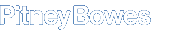
Check Rates and Mailing System Firmware Status
To view your equipment Rates status, enter the information below
SendPro P Series and Connect +
You can find both your meters model (e.g. MSF11W25) and the feeder serial number (usually 160xxxx) under Settings > Hardware > General.
Alternatively, you can check the update status on the meter itself:
- Select the Rates and Updates button from the Home screen. The system will check for updates.
Select Updates History to view a list of the updates that have installed on your system.
You will see the title, size, effective date and installation date of each installed update.
- Select Done to return to the Home screen.